Subscribe For Update
Don't miss our valuable updates on new profitable niches, subscription discounts, entrepreneurs conference and lots more, join the newsletter and stay updated


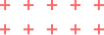




The page you are looking for might have been moved, renamed, or might never existed
Go to HomeDon't miss our valuable updates on new profitable niches, subscription discounts, entrepreneurs conference and lots more, join the newsletter and stay updated

